



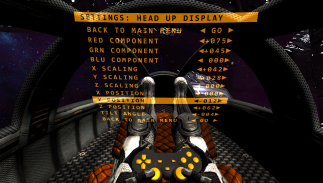
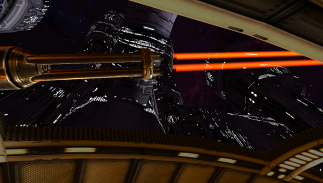

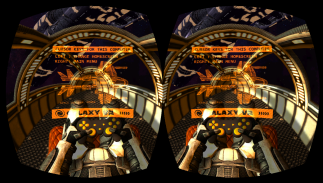
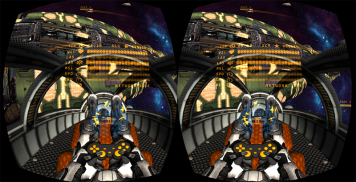
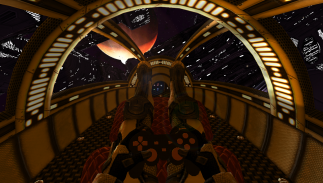

Galaxy VR Cardboard Space FPS

Description of Galaxy VR Cardboard Space FPS
► TECH DEMO VERSION
Development news: https://twitter.com/SiliconDroid
Please don't rate low. If it crashes then send crash reports to help us debug. Also you can join the beta community to describe problems: https://plus.google.com/u/0/communities/108475771720472751626
A VR space flight sim for Android that puts you in the seat of a small space fighter. A pick up and play arcade style multiplayer shooter.
► VIRTUAL REALITY
A fully immersive VR simulator experience with good head tracking, compatible with these VR viewers: Google Cardboard (without magnet), Durovis Dive, Fibrum, Color Cross and most other generic HMDs.
► PLAY WITH A GAME CONTROLLER OR KEYBOARD
A HID compliant USB/Bluetooth game controller ( or USB/Bluetooth keyboard ) is required for full play allowing you to steer your ship like a fighter jet using pitch and roll controls on the left stick. Without a controller you can still enjoy the demo ride.
► FAST HEAD TRACKING
The games head tracking uses gyro and compass, using a novel sensor fusion approach this tracking is as good as it gets on stock Android. If your phone does not have a gyro then you can still play it in stereo or mono mode but you will have to move the camera with the right controller stick. There are also some experimental tracking options available for tracking with only compass and gravity sensor.
► GREAT GRAPHICS
For a mobile VR game the graphics are good and should achieve 60FPS on most phones. Graphical options also exist for realtime shadows and full normal mapped pixel shaders, no phones will run that at 60FPS as of 2015, but in the future... have at it!
► SPATIALIZED AUDIO
Hear other ships whoosh by you, careful you don't collide... that reduces your health.
► FULL BODY AVATAR
Look down in game and see your avatar with the game controller in your hands, move a joystick with your thumb and the animation also happens in VR. Play seated with legs up or down, the avatar legs can be posed either way.
► MULTIPLE CAMERA MODES
Just tap the camera button on your controller to toggle the game camera modes:
[1] Cockpit mode: You are there... sat in the cockpit
[2] Chase mode: Like a Go-pro camera behind your ships tail fin.
[4] RC mode: Your camera stops where it is, you fly the ship as if it were a radio controlled model.
► SHIP COMPUTER
The game has no title screen or other traditional menus, instead everything is controlled using the ship computer screen right in front of you. The computer is all controlled using just the D-Pad on your controller. This is great for maintaining immersion.
► GAME PLAY INSTRUCTIONS
Simply fly through mission warp gate 00 to start the first mission. You control your speed with your cruise control speed buttons, you do not need to hold your speed buttons just tap them to increase or decrease your speed, like cruise control in an automobile.
► REMAP YOUR CONTROLLER INSTRUCTIONS
Procedure to setup GalaxyVR to work with a joypad controller with at least 1 stick and 5 or more buttons:
[1]
Clear out any old controller setup.
To do this long tap on the application icon, you need to tap the true app icon and not any shortcut you may have on your homescreen.
Long tapping the app icon will bring up an "App Info" icon at the top.
Now drag the app icon into the "App Info" icon.
Click "Storage"
Click "Clear Data"
Done.
[2]
Now start galaxy VR app.
[3]
As instructed: Push up, down, left and right on your single analog stick.
[4]
As instructed Choose the first five button functions that are presented.
Note the fifth button mapping is optional to accomodate 4 button pads.
However if you have five buttons (or more) then you can map the menu button and get access to the ships computer.
Do not worry if you have no physical maenu button as shown in the graphic, just use any button available.
[5]
Now play the game.</br>
</br></br></br></br>
</br>
</br>
</br></br></br></br></br></br></br>
</br>
</br>
</br>
</br></br>
</br>
</br>
</br>
</br>
</br>
</br>
</br>
</br></br>



























